Opera, the browser company from Norway that first introduced tabs, is releasing a new tab-related feature: Tab Commands. This new feature lets users manage their tabs by chatting with Aria, Opera’s built-in browser AI. From now on, Opera One users can summon Aria to close, group and pin tabs, as well as create bookmarks by typing in a prompt to Aria via the browser’s unique Command Line.
Available now on the developer stream of Opera for desktop, this new AI Feature Drop represents the company’s commitment to innovation in key areas of the browser such as tabs and AI, and combining them together to provide more than just a chatbox. This way, Aria can perform tasks within the browser and become a functional tool that brings value to all the browser’s users.
An AI feature with privacy in mind
The new Tab commands also represent Opera’s commitment to innovation in the area of privacy. When the user employs this feature, no information about their tabs is sent to the server – only the prompt itself is being processed.
Also Read: Placements.io and Advisr Join Forces to Boost Efficiency in Ad Sales
When the Aria server receives the user’s prompt, it generates a set of instructions that indicate to the client (the browser) what to do with the tabs and how, for example, to group all video tabs in a Tab Island. This means that no data is leaving the user’s device, because Aria server only needs to process the prompt itself; which makes Tab Commands a feature that puts the user’s privacy first.
Innovating since the inception of the web
Opera has already released features that enhance the Command Line and take Aria out of the chat box, an example of this is the Page Context Mode. This was made as part of the AI Feature Drops Program. Additionally, the company has also made big innovations to tabs in the past – besides from actually inventing them – with the introduction of Tab Islands to Opera One in 2023. Today, the introduction of Tab Commands brings a new way for users to interact with their beloved tabs via the browser’s ever useful Command Line.
SOURCE: PRNewsWire






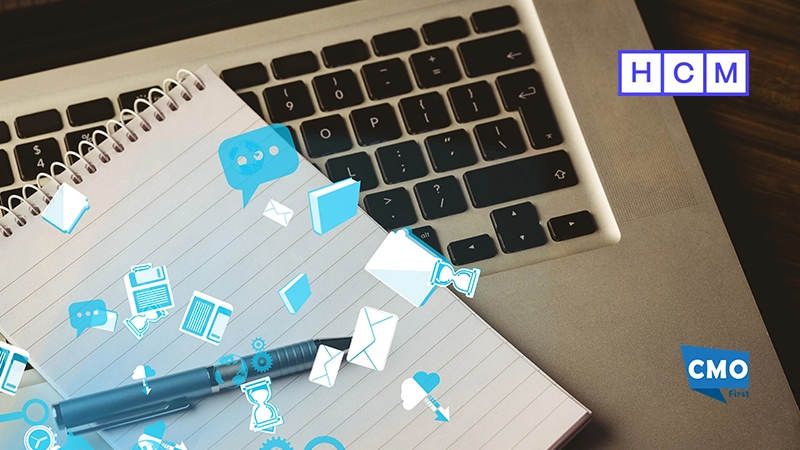










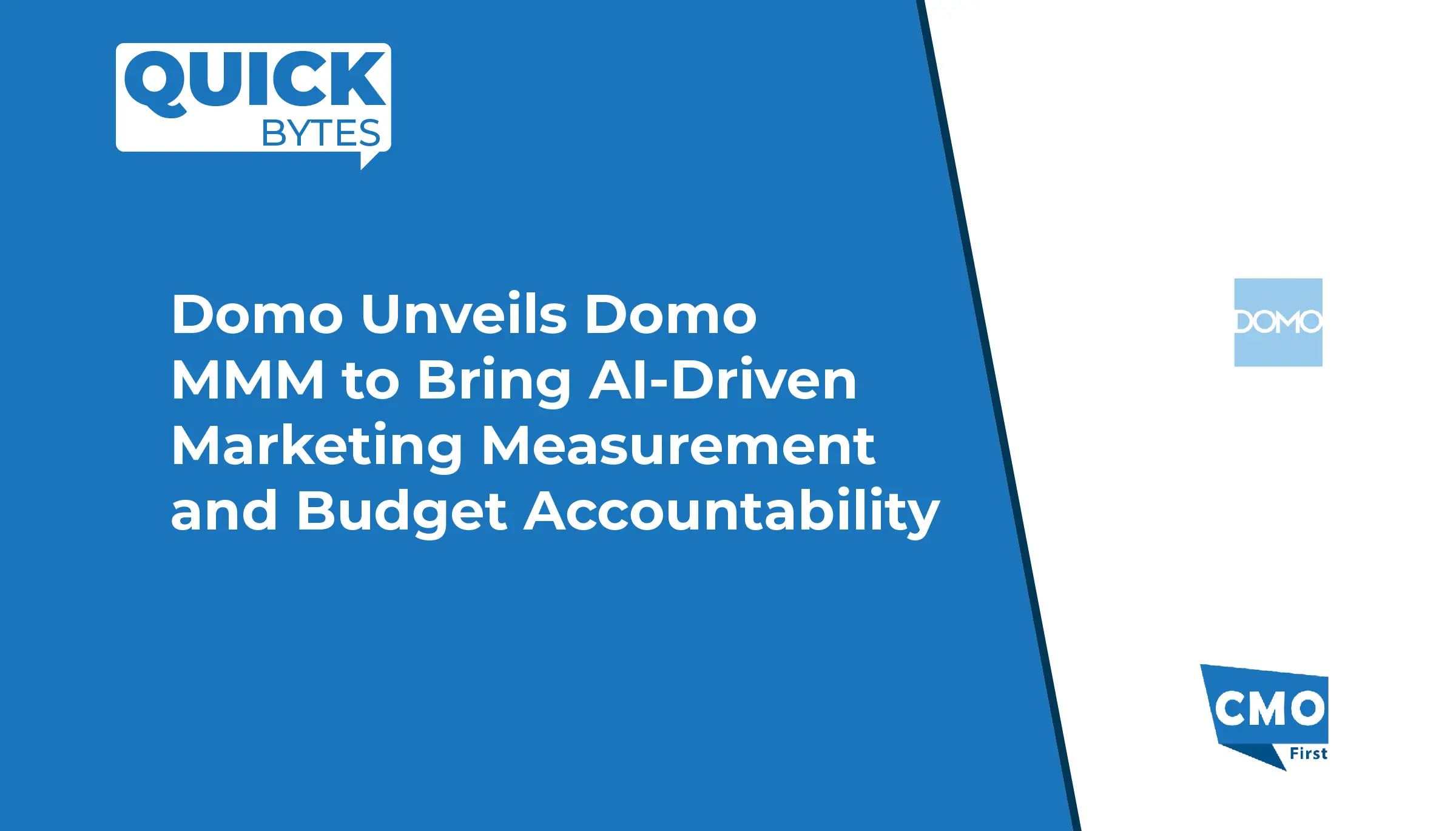
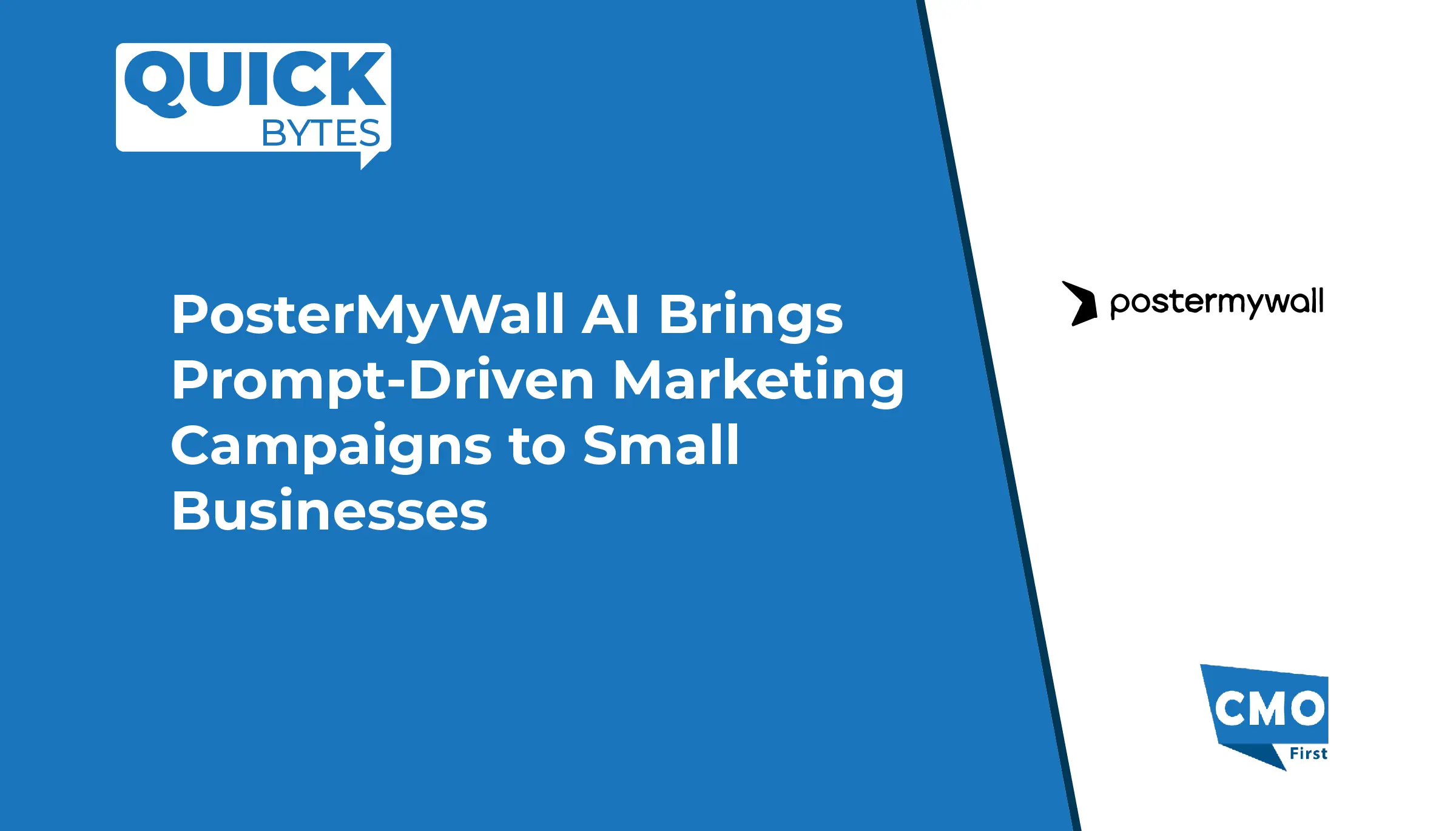






Leave a Reply