Wondershare, a global leader in creativity software solutions, is announcing the launch of Filmora 14, the latest iteration of its award-winning video editing software. With the slogan “More AI, Videos in Less Clicks”, this major update introduces groundbreaking AI features that streamline the video creation process for content creators of all skill levels. Filmora 14 harnesses the power of artificial intelligence (AI) to enhance productivity and creativity in video editing.
The new version introduces an innovative Smart Short Clips feature, enabling one-click automatic extraction and editing of highlight reels from original long-form video footage into multiple refined short clips, streamlining the process of efficient short video creation. Filmora 14 embraces the AI era with over ten new AI-powered tools designed to boost efficiency and quality. These include Smart Scene Cut, AI translation-Lip-Sync, AI Face Mosaic, AI Portrait Cutout, and AI Sound Effect.
Regarding AI quality enhancement, Filmora 14 offers AI Video Enhancer, AI Voice Enhancer, AI Color Palette, and Voice Denoise, comprehensively optimizing video and audio quality. Filmora 14 also introduces professional features such as Multi-Camera Editing, Planar Tracking, Path Curve, and Magnetic Timeline, solidifying the foundation of professional video editing.
Also Read: Amazon and Reshift Media Create Exclusive Free Advertising Opportunity for Franchise Companies
Smart Short Clips
The new feature utilizes AI to automatically extract highlight reels from the original video and transform them into short, vertical clips that are perfect for social media platforms. The final result also intelligently matches subtitles, sound effects, stickers, and transitions, while supporting scheduled distribution across multiple social platforms. This tool meets the increasing demand for short-form content creation, simplifying the process for creators, educators, and marketers while boosting efficiency and professionalism.
AI Video Enhancer
The AI Video Enhancer improves video quality by restoring detail and texture in blurred-focus or low-resolution footage using advanced AI algorithms. This feature significantly enhances clarity, which is particularly beneficial for footage captured on lower-end cameras.
AI Color Palette
Filmora 14’s AI Color Palette feature allows users to replicate the color grading of reference footage and seamlessly apply it to their own projects with a single click, all while preserving natural skin tones. This powerful tool democratizes professional-grade color correction, enabling even novice users to achieve professional, cinematic visuals by emulating the color tones of blockbuster films.
Multi-Camera Editing
Filmora 14 introduces a sophisticated Multi-Camera Editing feature, allowing users to seamlessly edit footage from multiple camera angles on a single timeline track. This feature creates dynamic, professional-looking videos for interviews, tutorials, stage performances, and sports replays.
Planar Tracking
Filmora 14’s advanced tracking technology allows users to seamlessly attach images, graphics, text, or videos to flat surfaces within their footage. This feature ensures that added elements move naturally in sync with camera movements. It’s perfect for overlaying logos or embedding personal videos onto promotional displays.
The video creation industry is experiencing exponential growth driven by AI. Bloomberg Intelligence forecasts that the global generative AI market could reach $1.3 trillion by 2032, with a compound annual growth rate of 42%.
“With Filmora 14, we’re pushing the boundaries of what’s possible in video editing,” said Queenie, the Head of Global Brand Marketing at Wondershare. “Our AI-powered features save time and unlock new creative possibilities for content creators. We’re excited to see how our users leverage these tools to bring their visions to life.”
Wondershare Filmora 14 is a significant milestone in the evolution of AI in the video editing industry. The software is now available for Windows and macOS.
SOURCE: PRNewsWire










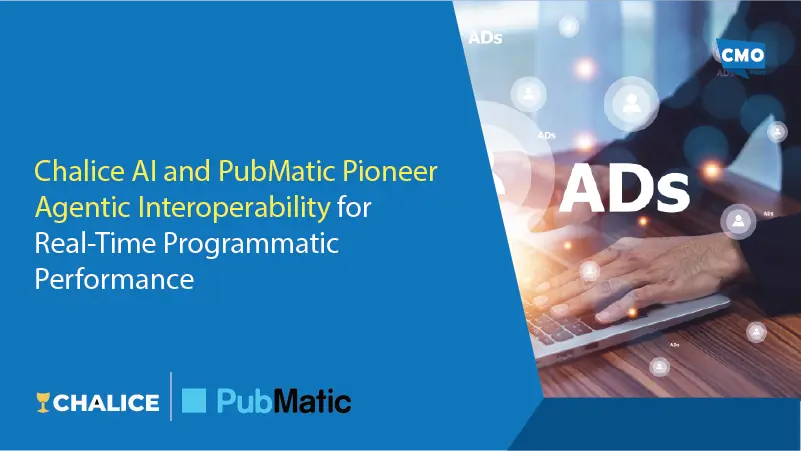




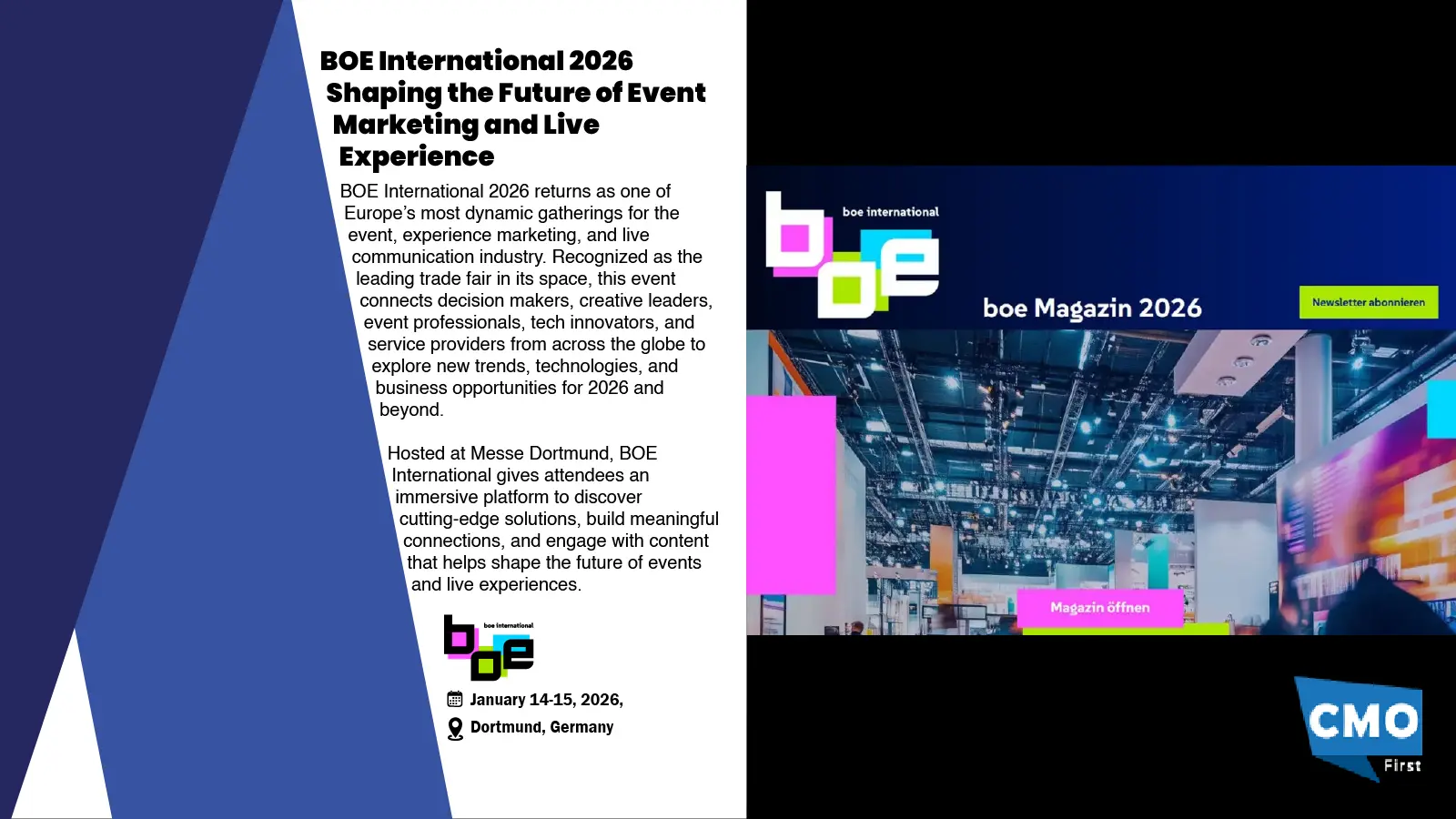
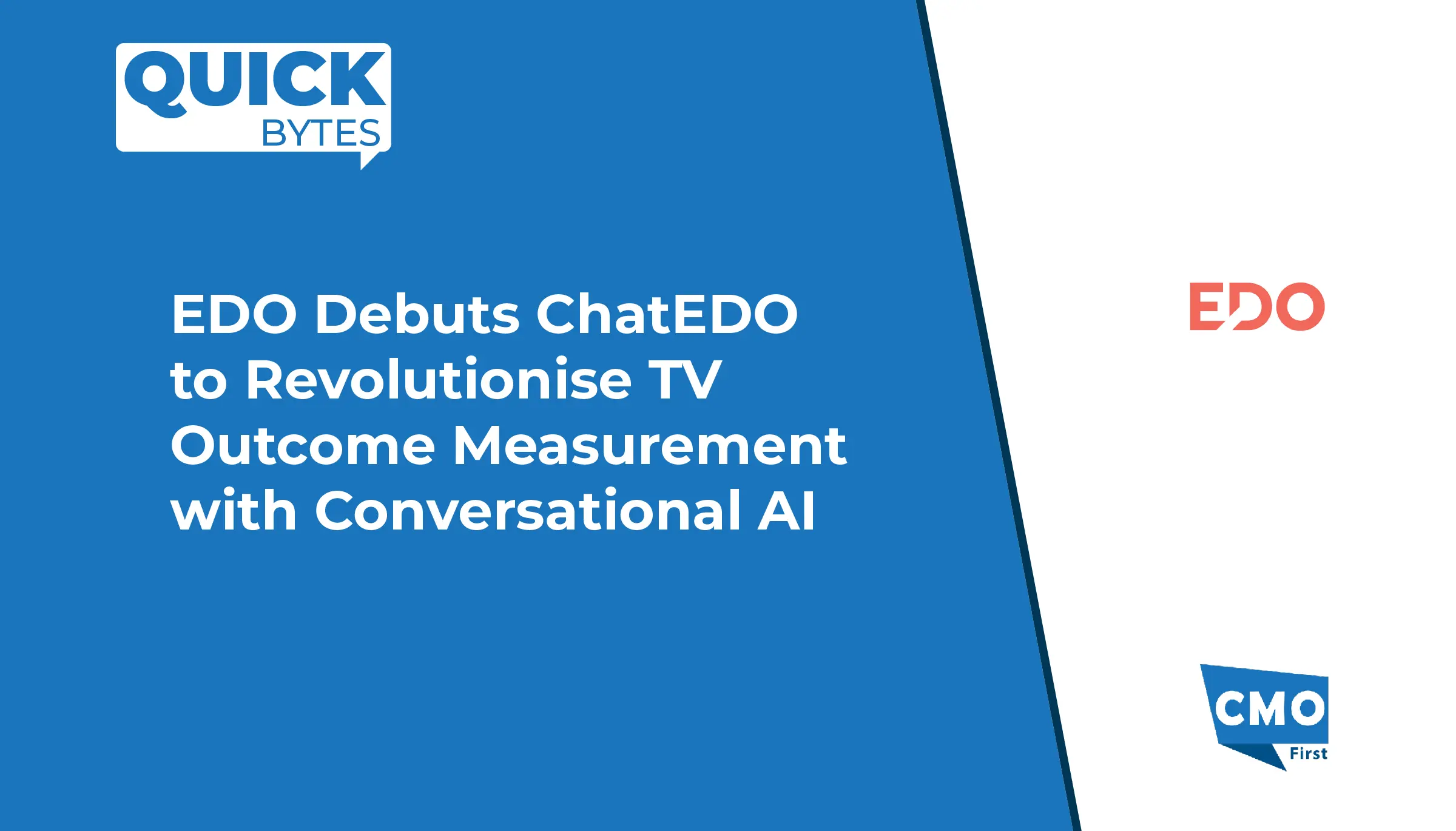




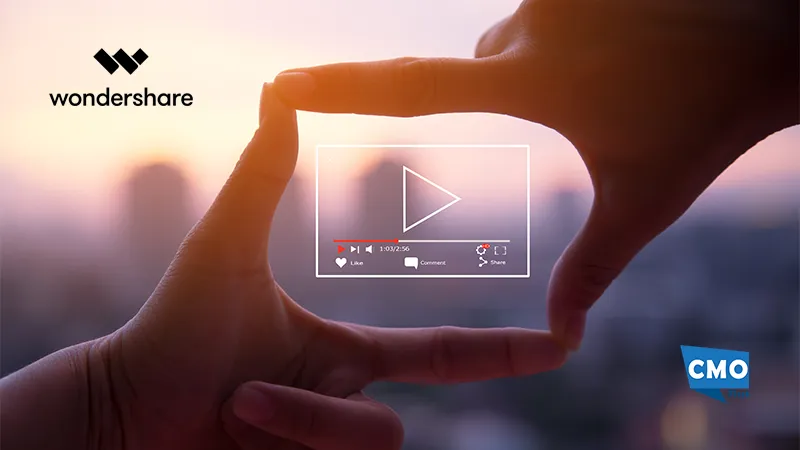

Leave a Reply