Canvs AI, the leading insights platform built for text analysis, announced a new AI collaboration feature allowing researchers to customize thematic analysis with natural language input. With this release, researchers can simply describe their research goals, tone and style preferences, and preferred nets and codes to create a customized analysis in minutes.
Canvs AI has pioneered the integration of transparent, high-trust generative AI into the consumer research technology stack. With last year’s introduction of AI Story Assist, researchers gained the ability to engage directly with their analysis, uncovering critical insights in record time. This latest release takes it a step further, enabling researchers to collaborate with AI to customize and refine their analysis. Through this innovative, deep integration of AI, Canvs continues to enhance the work and lives of researchers.
New capabilities in this release include:
- Natural Language Instructions: Describe your preferences and goals to generate a custom thematic analysis and code frame.
- Specified Nets: Input specific nets to organize the analysis based on your research needs.
- Quick Regeneration: Iterate and refine the analysis in minutes until your needs are met.
Also Read: Jun Group Unveils AI-Powered Sentiment Analysis, Unlocking Deeper Insights for Influencer Media
Achieving these results once required researchers to either manually code verbatims, invest significant time in training custom AI tools, or develop intricate boolean logic—all demanding and resource-intensive tasks. This update removes those burdens and introduces a user-friendly, natural language interface that allows you to create custom analyses simply by describing what you need.
- Sensory Feedback in Product Testing: An insights manager for a leading dairy brand analyzing a new flavor of ice cream could simply say, “Organize feedback into these defined nets of ‘Creamy,’ ‘Sweetness,’ ‘Texture’ and ‘Mouthfeel.’
- Customer Service Feedback Use Cases: A customer satisfaction manager for a large hotel brand could easily sort feedback by departments by asking: create nets for ‘Front Desk,’ ‘Housekeeping’ and ‘Concierge.’
- NPS Use Cases: A researcher analyzing their latest round of NPS data could simply ask to sort feedback into ‘Positive,’ ‘Negative’ and ‘Neutral’ nets and create codes based on actionable takeaways. This example is visualized below.
SOURCE: CanvsAI








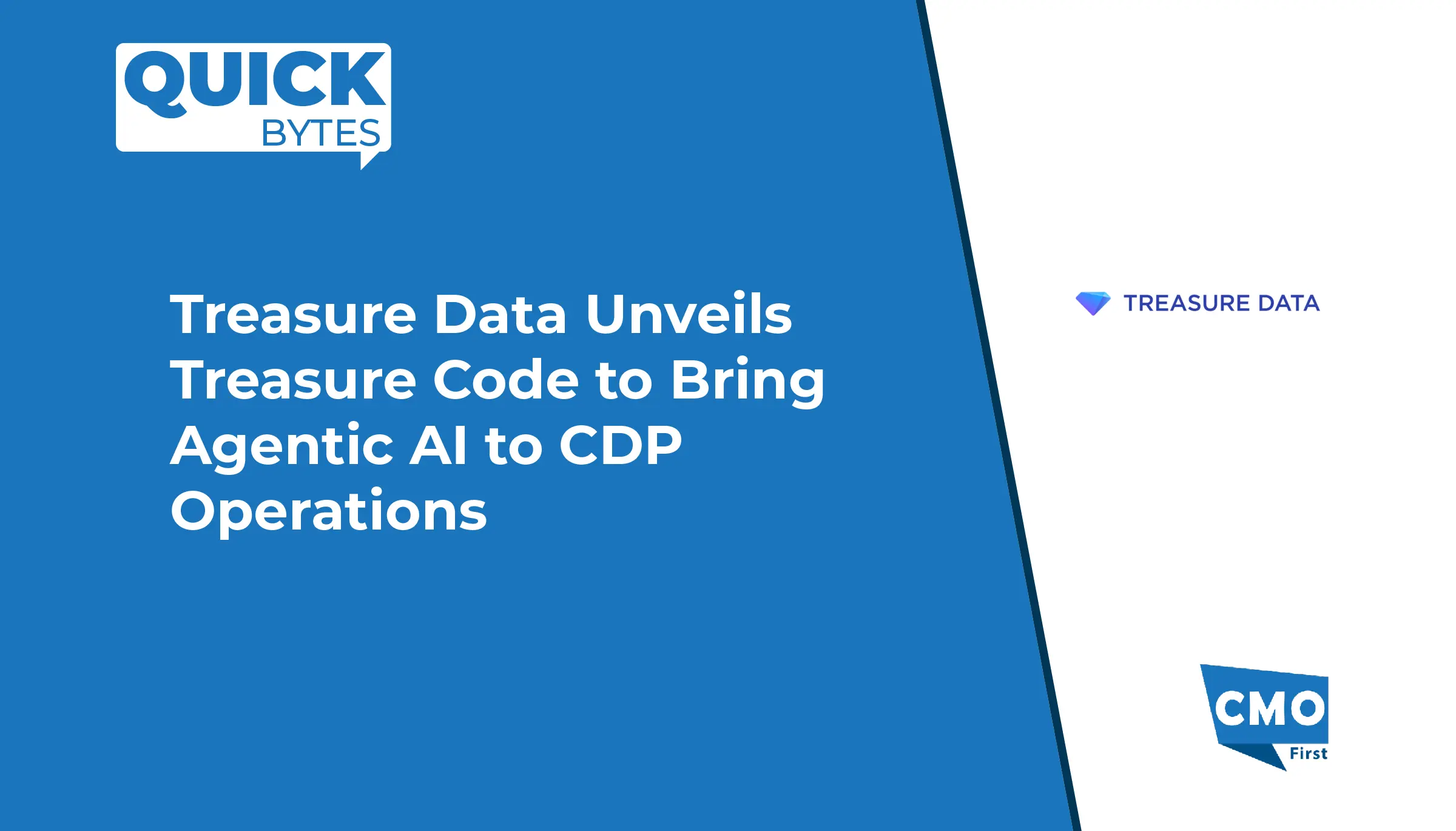


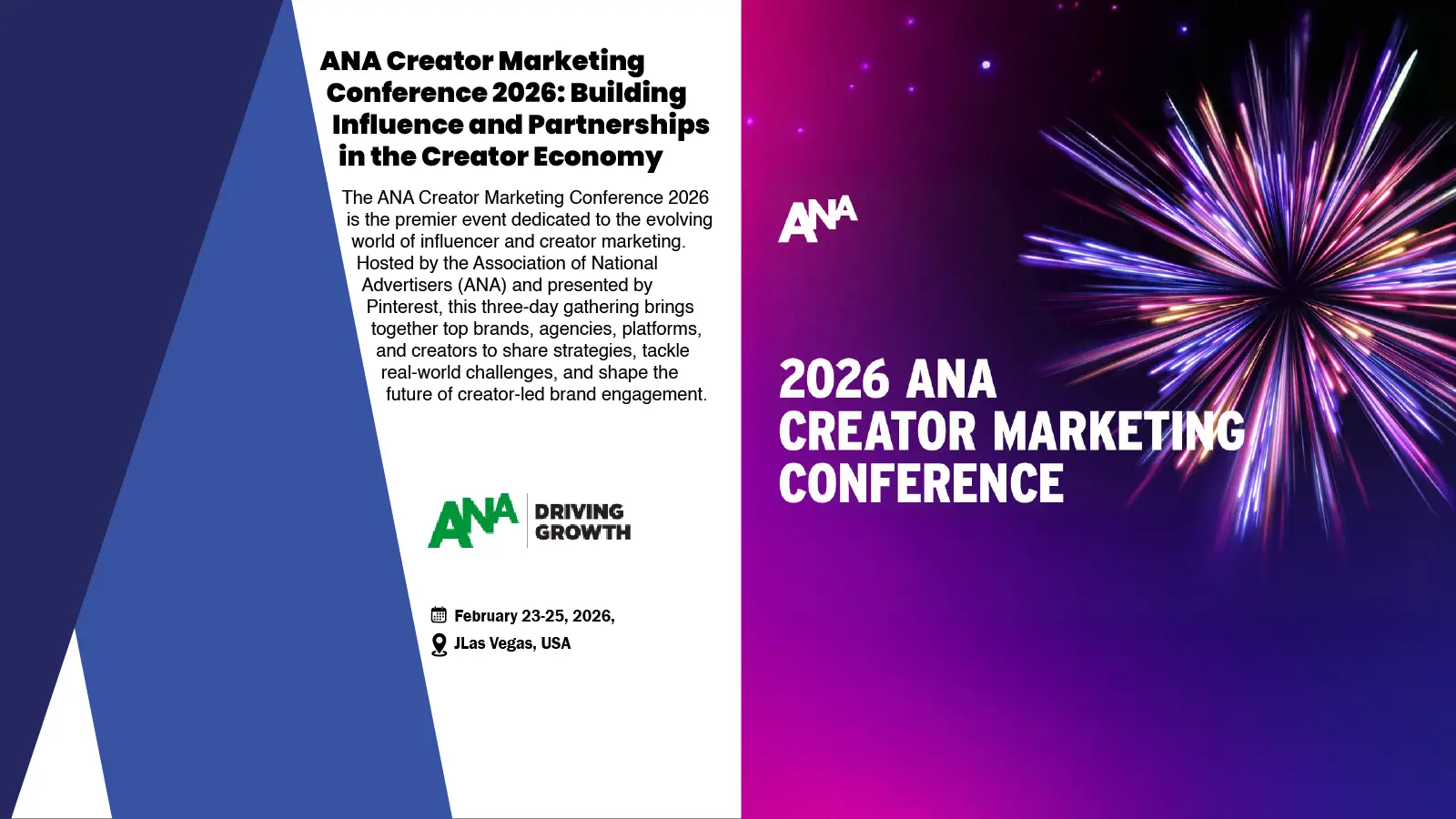




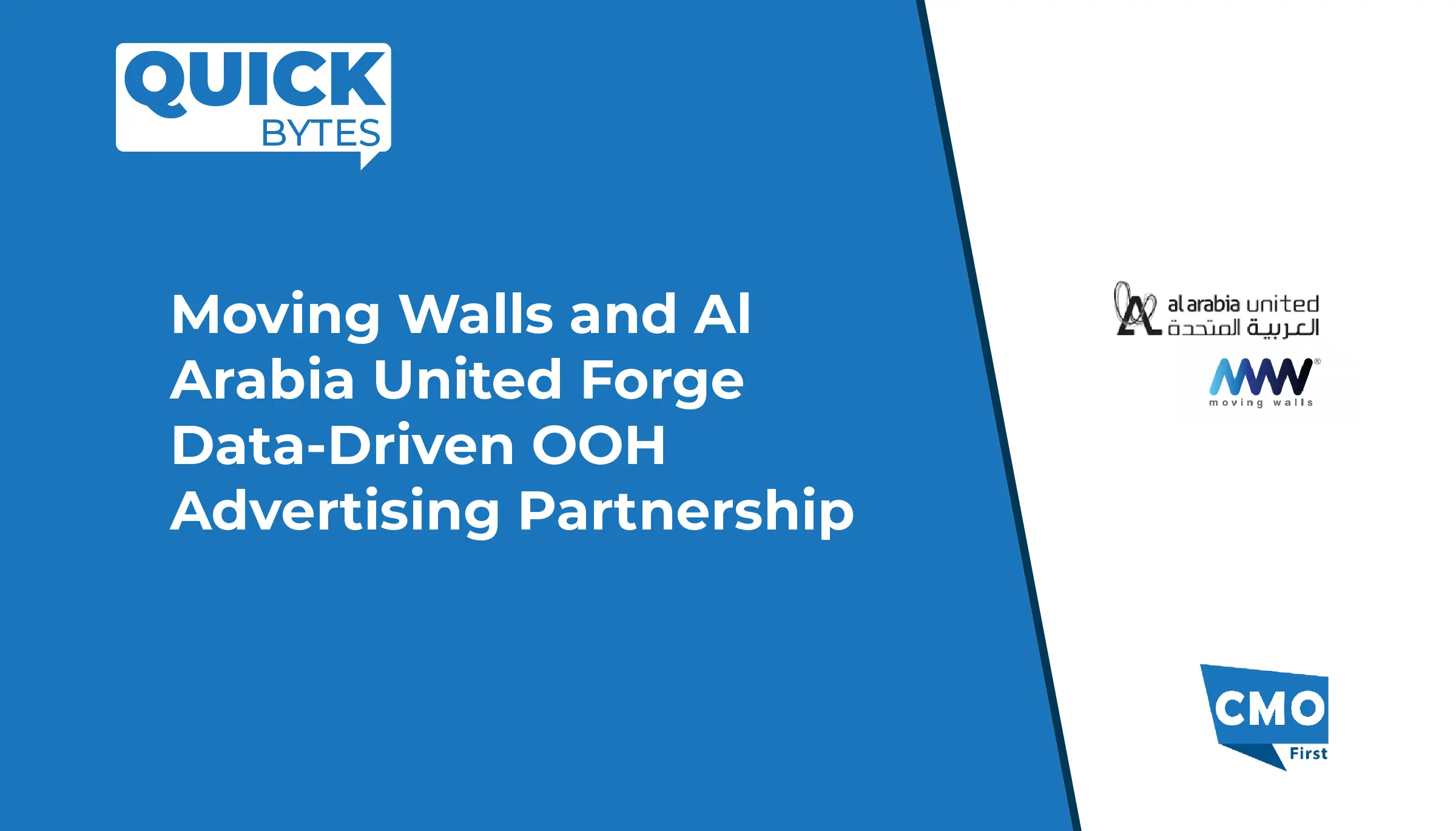
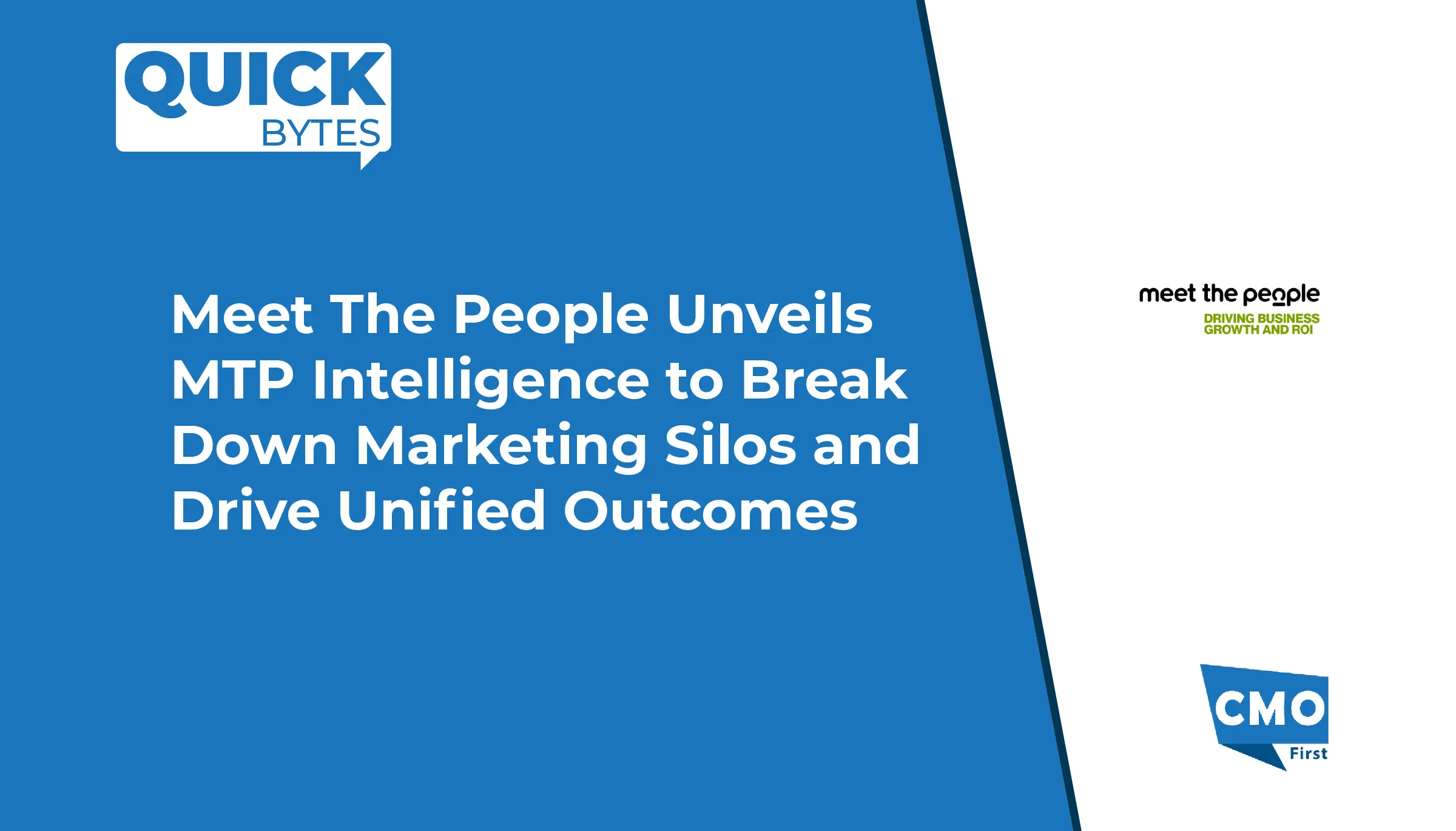






Leave a Reply